Start
Case prep 1
Case prep 2
Data and power cables
Serial ATA stuff
General motherboard/CPU info
Testing & installing the motherboard assembly
Installing the hard drive
Final connections
Security during Windows Setup
Best practices for ongoing security
Resources
A brief visual glossary
|
Previous: Best practices for ongoing security
Next: A brief visual glossary
Security resources
|
Online browser-based virus scanners The scanners listed below can scan your whole computer. Most of them require that you visit with Internet Explorer, since they use Internet Explorer's ActiveX capabilities to perform the virus scan. These scanners can give you a "second opinion" if you suspect your present antivirus software isn't detecting an infection. Don't expect miracles; they may not be able to remove all the malware even if they detect it.
To accompany any of the scanners below, I strongly recommend you check your system for known vulnerabilities with Secunia's online checkup. This is getting to be quite imporant nowdays.
F-Secure online scanner Scans for viruses/worms/trojans, spyware and rootkits
Panda ActiveScan Removes viruses/worms/trojans, detects spyware
TrendMicro Removes viruses/worms/trojans and spyware, also checks whether the computer is missing important security patches
Symantec Scans for malware, no removal capabilities
Microsoft Live OneCare Safety Scanner Scans for viruses/worms/trojans, spyware, a few open ports, disk fragmentation, and Registry errors. OneCare hasn't had good detection in the past, but is actually showing some improvement lately.
Online single-file scanners These scanners scan one file at a time using many antivirus products. Upload the file and take a snack break : ) while they generate the results. Do not assume that a "clean" result means the file is safe, however!
|
|
Online port & security scanners Does your computer "answer the door" when strangers knock? Find out.
|
|
|
|
Spyware/adware resources Adware and spyware are often installed by Trojans or Downloaders, so use current-generation antivirus software to ensure you're getting to the root of the problem. If you need good antivirus software, I suggest Kaspersky, configured as shown here. Update your antivirus and anti-spyware software, and then reboot into Safe Mode and run antivirus and anti-spyware scans (to access Safe Mode, press the F8 key repeatedly when the first WindowsXP boot screen is just about to show).
For advanced spyware-removal situations, John has a malware-removal guide here.
WinSockFix for Win2000/WinXP Before you start removing spyware, download WinSockFix. If you lose browsing capability after you remove spyware, running WinSockFix may fix the problem.
SUPERAntiSpyware Reputable, pretty effective, and removes spyware for free. Real-time protection is available if you buy a license.
HijackThis If you have stubborn malware, HijackThis may be able to uproot it. It's recommended that you get expert help to interpret the HJT log output.
SpywareBlaster from JavaCool Software An immunization tool.
- Spybot Search & Destroy 1.4, a freeware classic with some immunization capabilities.
Windows Defender Defender is free to Windows XP users, and is included in Windows Vista. It does provide real-time protection. To be blunt, I have not been impressed with Defender.
|
|
Downloadable security utilities
McAfee Stinger is a limited-scope remover for about 50 common types of malware.
F-Secure BlackLight Beta is a specialized rootkit detector/cleaner, currently in beta testing.
Panda AntiRootkit is another rootkit detection/removal utility.
GMER is yet another reputable rootkit detection/removal utility.
Microsoft Baseline Security Analyzer checks for a wide range of Microsoft security issues.
Below: Microsoft Baseline Security Analyzer 1.2.1, a free tool. Click for a full-size image.
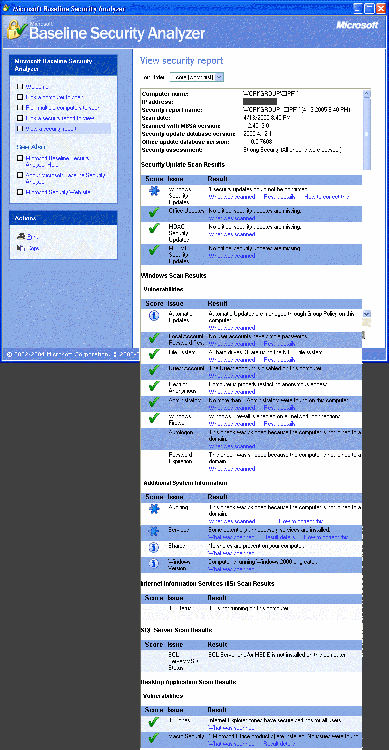
|
Drivers
If your motherboard uses an Intel chipset (and possibly Intel onboard video), here's Intel's chipset driver matrix to help you get the latest chipset and onboard-video drivers.
If your motherboard or video card uses an SIS chipset, you'll find their drivers here.
If your motherboard or video uses a VIA chipset, here's VIA's download page for their 4-in-1 chipset drivers, as well as other VIA drivers.
If your motherboard or video card uses an nVidia chipset, go here for nVidia's latest drivers.
If your motherboard or video card uses an ATI chipset, here's ATI's driver page.
Software
Motherboard manufacturers
Hardware sites and other good links
- AnandTech
- AnandTech Tech FAQs You'll find all kinds of great information in here, such as the lowdown on the different recordable-DVD formats, operating-system questions, hard-drive questions and more.
- The Inquirer Scoff if you like, but The INQ is always keeping things interesting : )
- XBit Labs XBit Labs is a great site for the latest in CPU/motherboard/chipset news.
- NewEgg isn't really a hardware site, but if you need a photo of your hardware to explain a problem you're having, see if they have one. Good place to buy stuff, too (if you live in the US).
- Sandpile.org has technical information about CPUs.
- AMD System Builders' Guide (.PDF format, opens into Acrobat Reader)
- Intel System Builders' Guide
- ResellerRatings.com has customer feedback on many online stores.
The AnandTech Forums are full of helpful, knowledgeable people who can help you if you need some advice. Try a Forums Search if you're not ready to inflict your newbietude on us without giving it your best shot by yourself first. : ) Don't be shy. Do start us off with a detailed list of your hardware and software, including your power supply brand/model, describe your question or problem in detail, and answer peoples' questions thoroughly if they ask for clarifications.
Diagnostic programs and utilities
Next: A brief visual glossary
|
 ©
©
 ©
©